Start Here
To set up your PartSmart 10 Admin account, select one of the following options:
I haven't set up my PartSmart 10 Admin account but I know my dealership's My ARI email address
You can use your dealership’s My ARI email address to set up your PartSmart 10 Admin account.
Follow these steps:
- Start by clicking on the “Set Password” button below
- On the Forgot Password page, enter your dealership’s My ARI email address
- Click on the “Request Reset” button
- Follow the prompts to complete the password setup process
For more detailed instructions, you can follow our Reset Password guide.
Please email techsupport@arinet.com and include your dealership name, who we should contact, a phone number and where you’re located so we can reach out to help you set up your PartSmart 10 Admin account.
I've already set up my PartSmart 10 Admin account
Great! You’re all set! You can access PartSmart 10 by clicking on the login button below.
Set Up For Success
Once you’ve configured your password, your Admin account setup is complete and you can log into the new & improved PartSmart!
Here’s what you can do next…
- Add additional team members to your PartSmart account
- Setup your Dealer Management System (DMS) in PartSmart
Access our Help Center to learn more about PartSmart 10 and everything it can do for your dealership!
Meet PartSmart 10
With a powerful search engine and a new efficient web-based interface, you get a better experience and faster checkout every time.
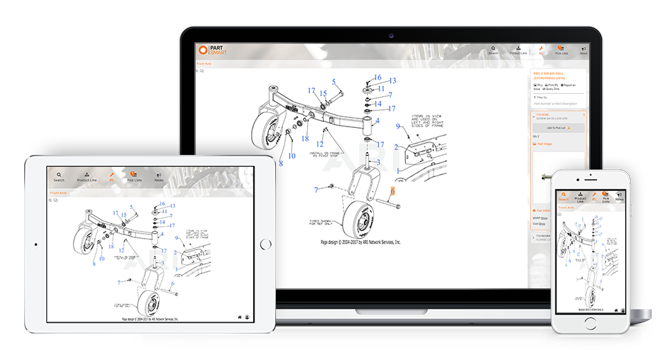
New Interface
- PartSmart now works faster than ever as a responsive web-based application. From the counter to the showroom floor, you can take the new PartSmart with you anywhere, as it adapts to fit the screen of any device!
Enhanced Search
- Powered by the most advanced search engine in the industry, enjoy a Google-like smart search with as-you-type suggestions that lets you quickly find models, parts, serial numbers, or VINs across all your catalogs.
Streamlined Workflows
- The new workflow helps reduce the number of clicks needed, helping dealers order parts from OEMs and Distributors in a faster, more streamlined process.
Real-time OEM Data
- All OEM catalog data is published in real-time, providing dealers with instant access to the latest replacement parts and pricing information directly from the OEM.
Part Information
- Our part information display helps dealers quickly verify part pricing and availability, and features high quality part images so you can see exactly what each part looks like.
Detailed Diagrams
- Explore detailed and interactive diagrams and view model/part compatibility across multiple IPLs to easily identify and buy the right part the first time, every time – eliminating part mix ups.

