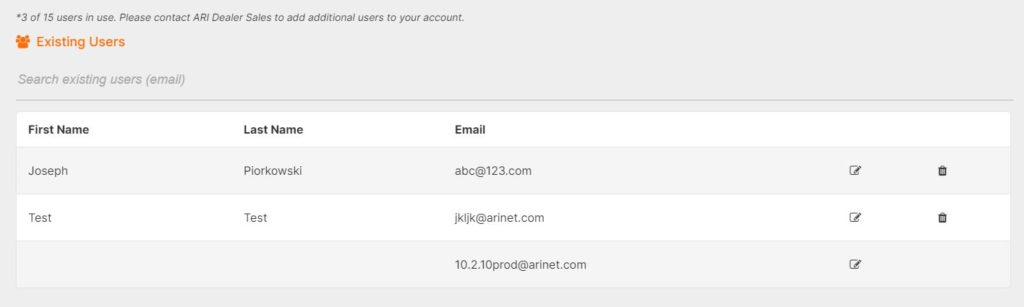The Users panel allows you to add new users to your account.
Add User
Admin users can add additional users to access PartSmart. Each person at a dealership that uses PartSmart will need to have their own user account. Simply enter the new user’s First Name, Last Name, Email address, and locations this user should have access to, then click the ‘Add User’ button. The new user will receive a welcome email that will allow them to set their password.
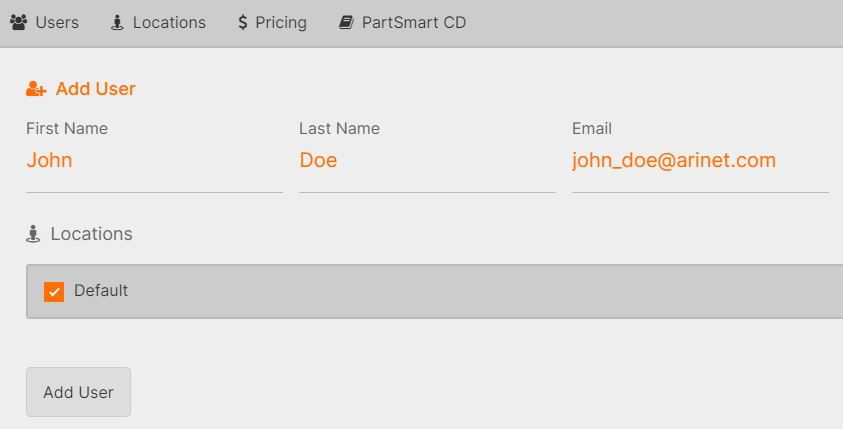
Edit Existing Users
Admin users can also search for existing users by email address, change their location and delete existing users.