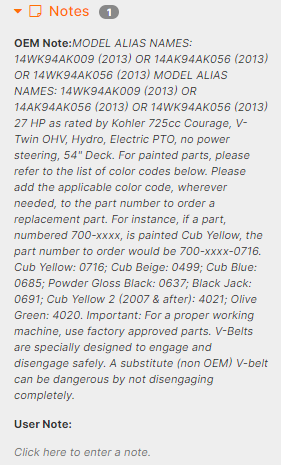OEM notes allows you to view manufacturer notes and view, add, or edit text in the User Note section. You may add or change the text in the User Notes section (the OEM Notes are not editable). Clicking the Save icon will save the user note and clicking the Cancel icon will cancel any changes made to the user note.