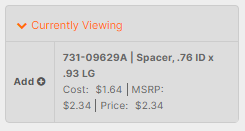The Add to Pick List button allows you to quickly add a part to an open pick list, or it will create a new pick list when you click on the Add to Pick List button. If there is a supersession/prior icon, clicking on the Add to Pick List button will expand and present a list of the supersessions and priors in order from oldest to newest. Click on a part in the list will add it to the pick list.