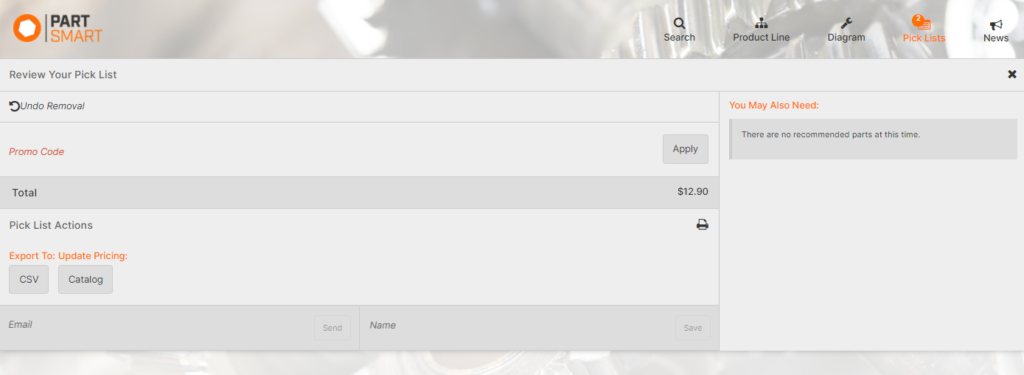To delete a part once it’s been added to a pick list, just click on the ‘remove’ icon and the part will be removed from the pick list.
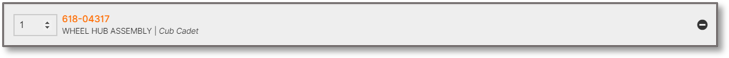
Once you have clicked on the delete icon, you can click on “Undo Removal” if you need to bring the part back to the pick list. The undo option will be available for a few seconds then it will disappear.