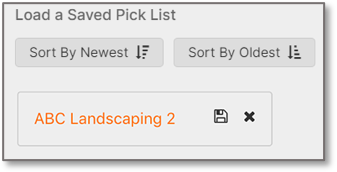To modify the name of a saved pick list, navigate to the Pick List panel and click on the ‘Edit’ icon next to the pick list name you want to modify.
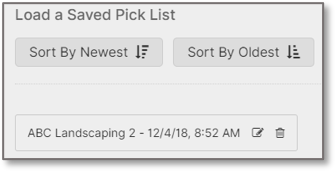
Make the change inline, then click on the ‘Save’ icon. If a pick list is open, you will need to click on the ‘X’ in the upper right-hand corner of the pick list to access the list of saved pick lists.