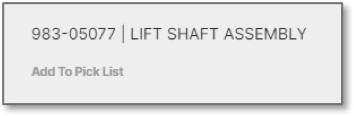Clicking on the ‘Add to Pick List’ link will add that part directly to the active pick list. If a pick list is not open, a new pick list will be created automatically. This link will add the part number that is displayed and will not prompt you to select a prior or supersession.