1. Welcome Email
You will receive an email from PartSmart with the subject line “Welcome to PartSmart”.
Open the email and click “Set Your Password” button to access the password reset page.
If you don’t see the password reset email in your primary inbox, please check your junk folder. To receive future emails from PartSmart, please whitelist “noreply@partsmart.net”.
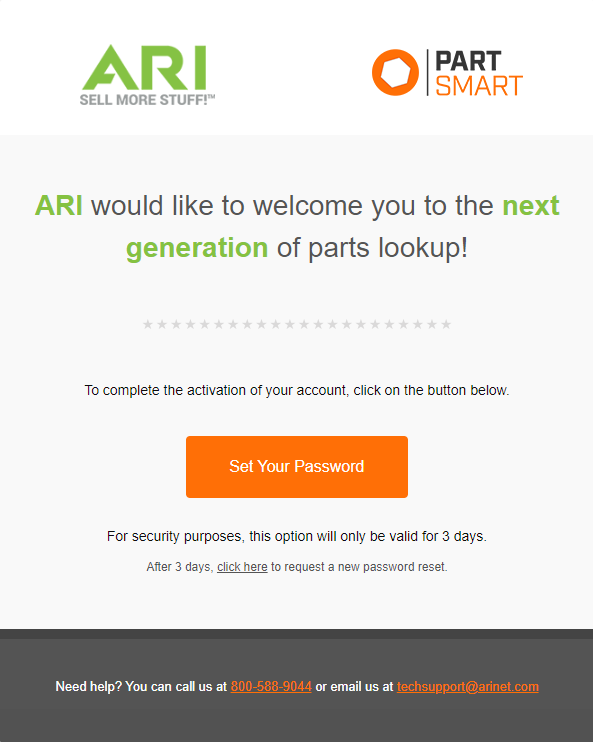
2. Enter new password
Type in your new password, then enter it again to confirm it. Click on the “Reset Password” button to set your new password.
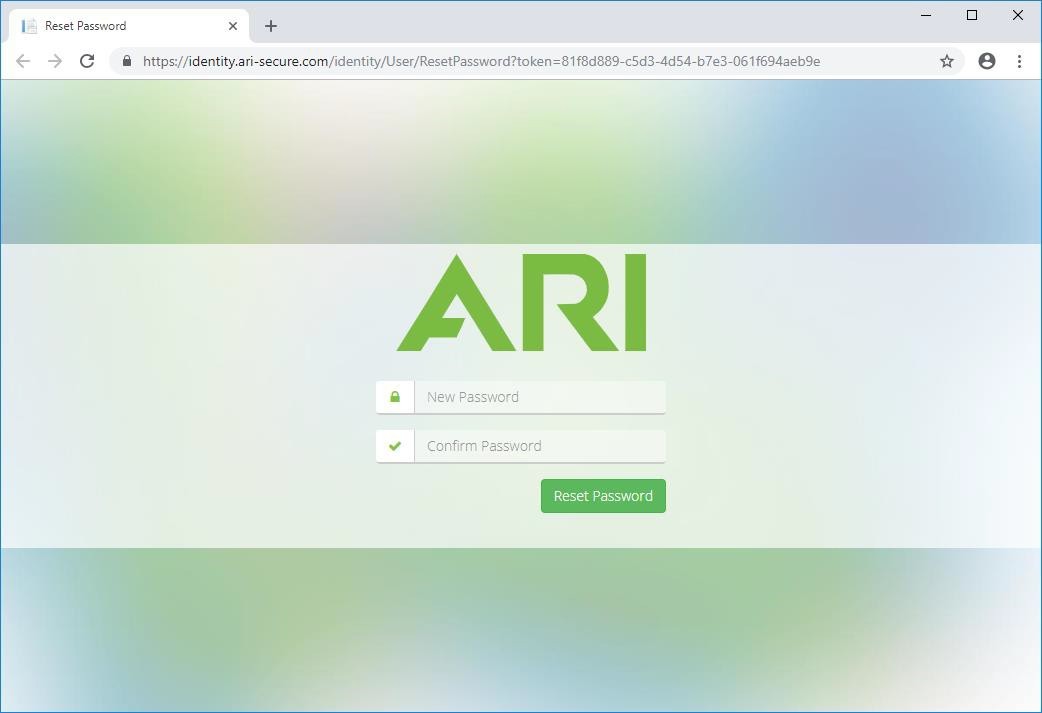
3. Login to PartSmart
Enter your email address and the new password you just created. Click the “Login” button to access PartSmart.
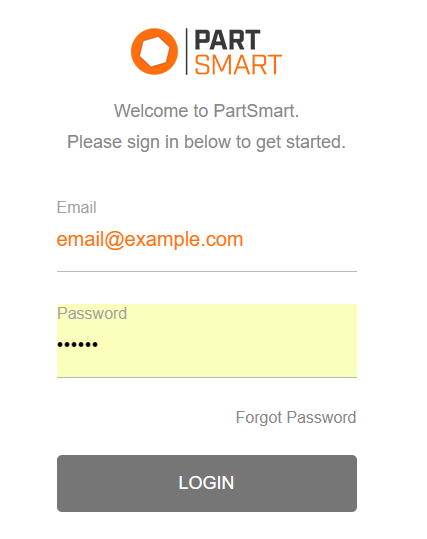
4. Welcome to PartSmart!
You’re in! Welcome to PartSmart!
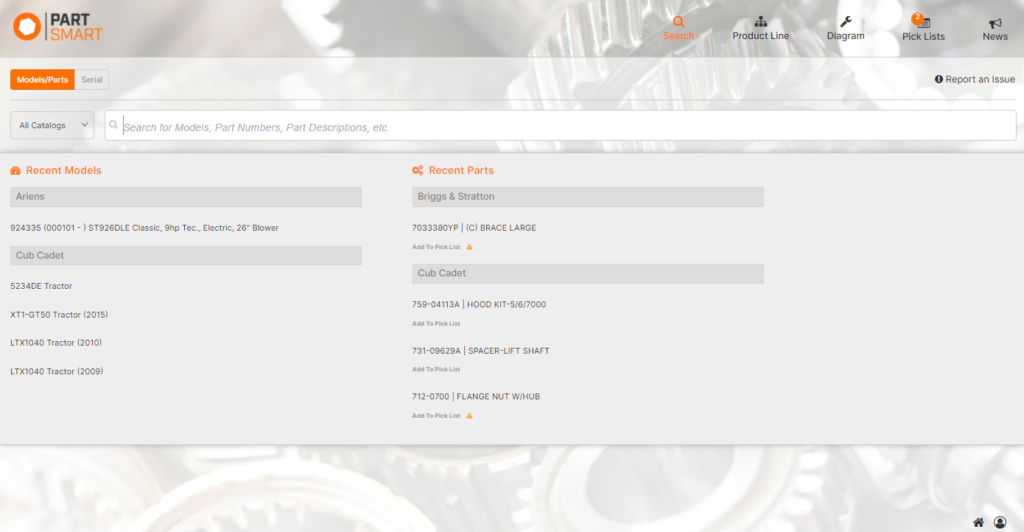
You can access PartSmart at any time at: https://partsmart.net.

