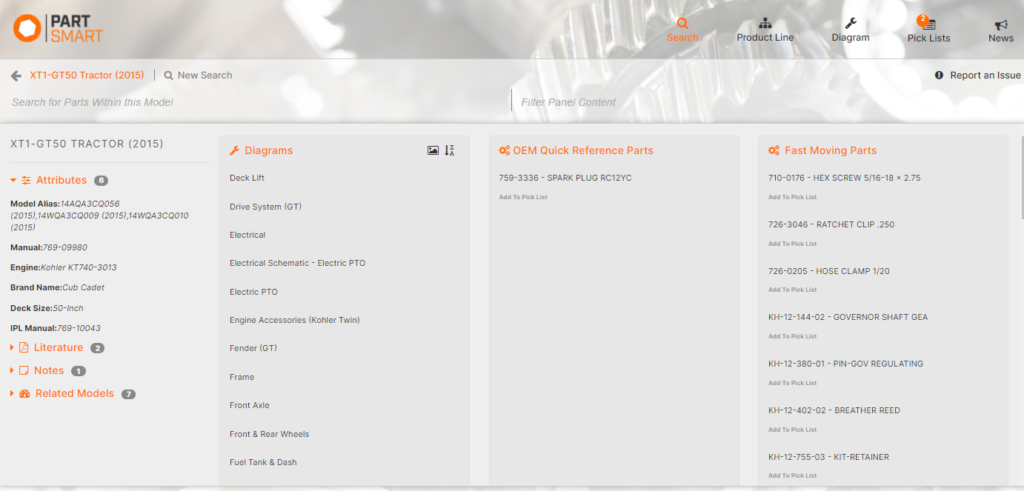The Model search results lists all the models that match your search criteria. The top five results for each catalog will display. If there are more than five results within a catalog, a “Show All” link will display at the bottom of five models. Clicking on this link will open a page that will display all the search results within that catalog.
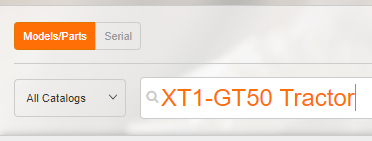
Clicking on a model name will open the model detail panel where all the information like notes, IPLs, Fast Moving Parts, Literature, Related Models and Attributes are displayed.