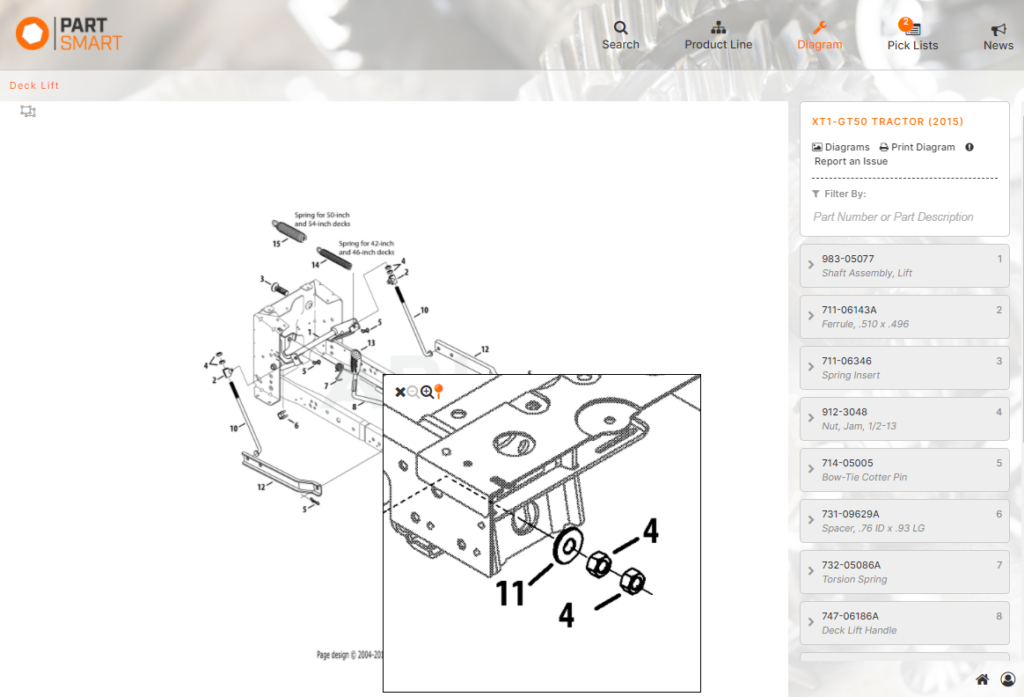The IPL diagram allows you to zoom in of the diagram and click on hotspots to open the corresponding part card in the parts list. Clicking on the zoom icon in the upper left-hand corner of the diagram opens a window that allows you to drag and pin the zoom window on the diagram.
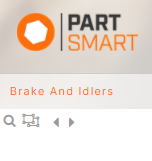
Once it’s pinned, you can zoom in further, or unpin and re-pin the zoom window. Hot spot interaction with the pick list will continue to work while a zoom window is pinned.