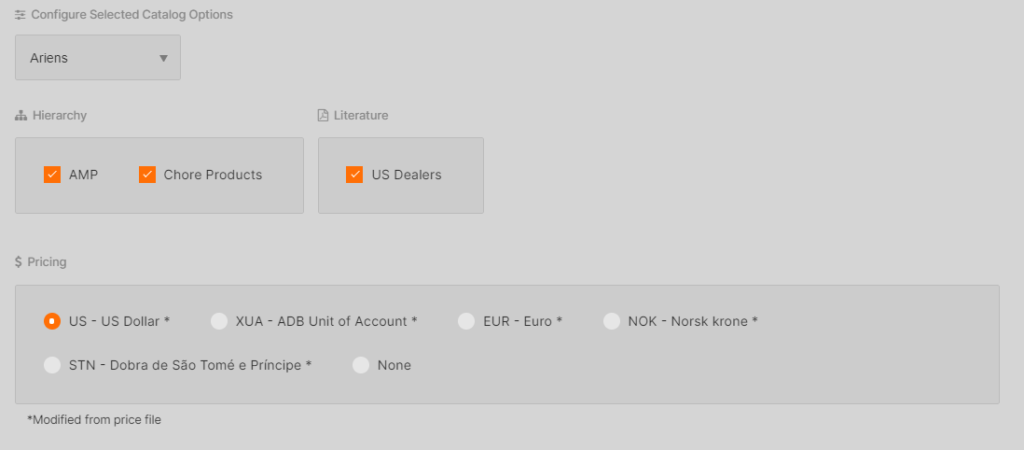The pricing panel allows you to import pricing into PartSmart by updating an exported price file template. You will be able to update the Cost, MSRP and Price for a catalog and user group through the PartSmart import process.
In your admin account, open Advanced Settings by clicking on the User Settings icon.
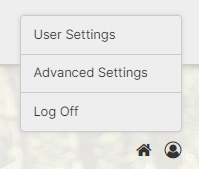
Select the Pricing panel.
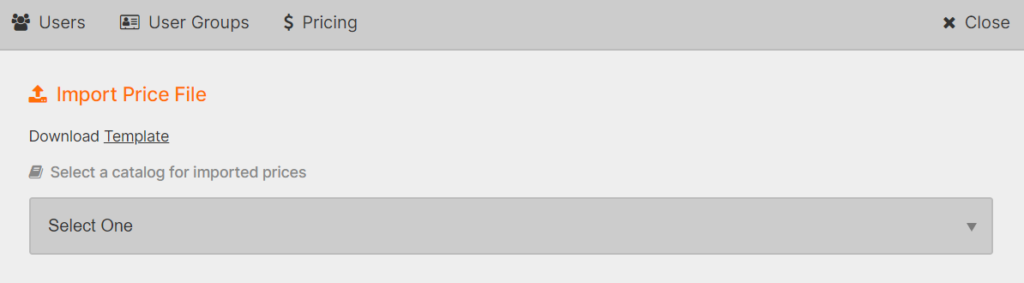
Click on the Template link to download the import file template. Once you have the template downloaded, you can add your pricing information in the order displayed in the template and save it to your computer.
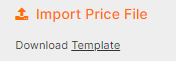
Example: Part Number|Cost|MSRP|Price
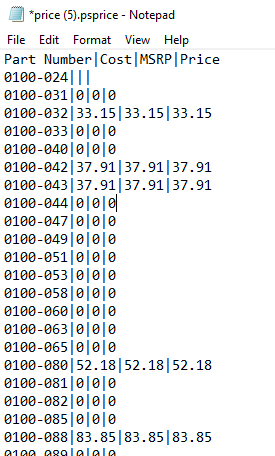
Select a catalog from the drop down menu to import your prices to.
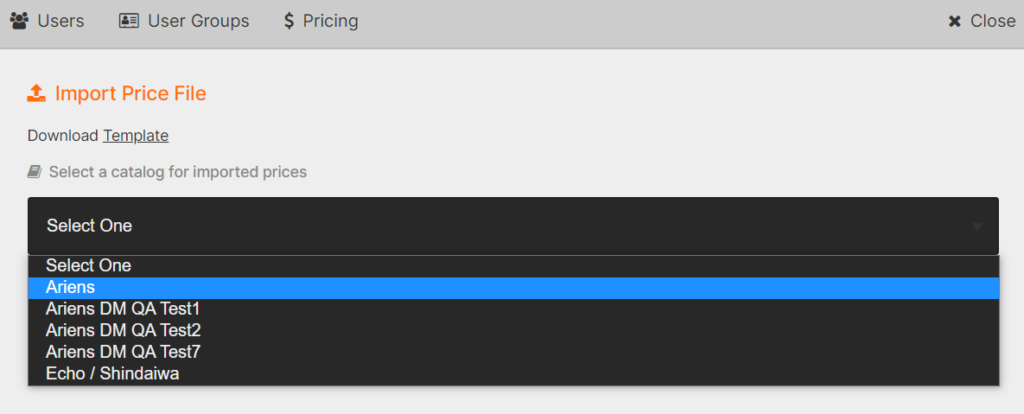
Select the currency you want applied to the pricing you are importing from the drop down menu.
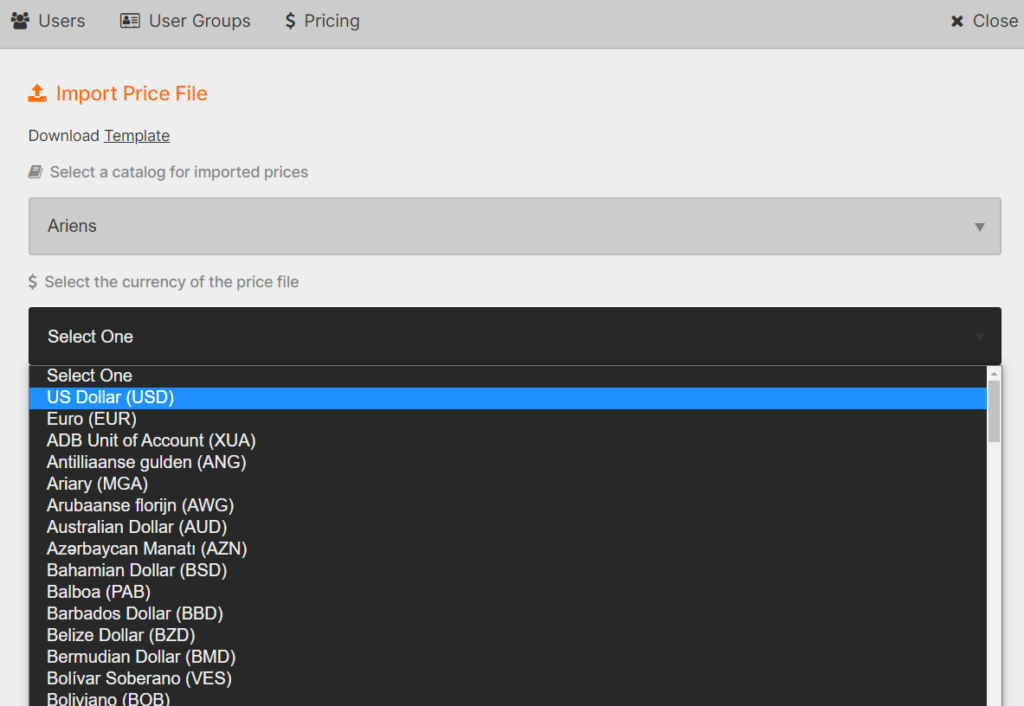
Select at least one user group to import the price file to. You can select multiple user groups to import the price file to at a time.
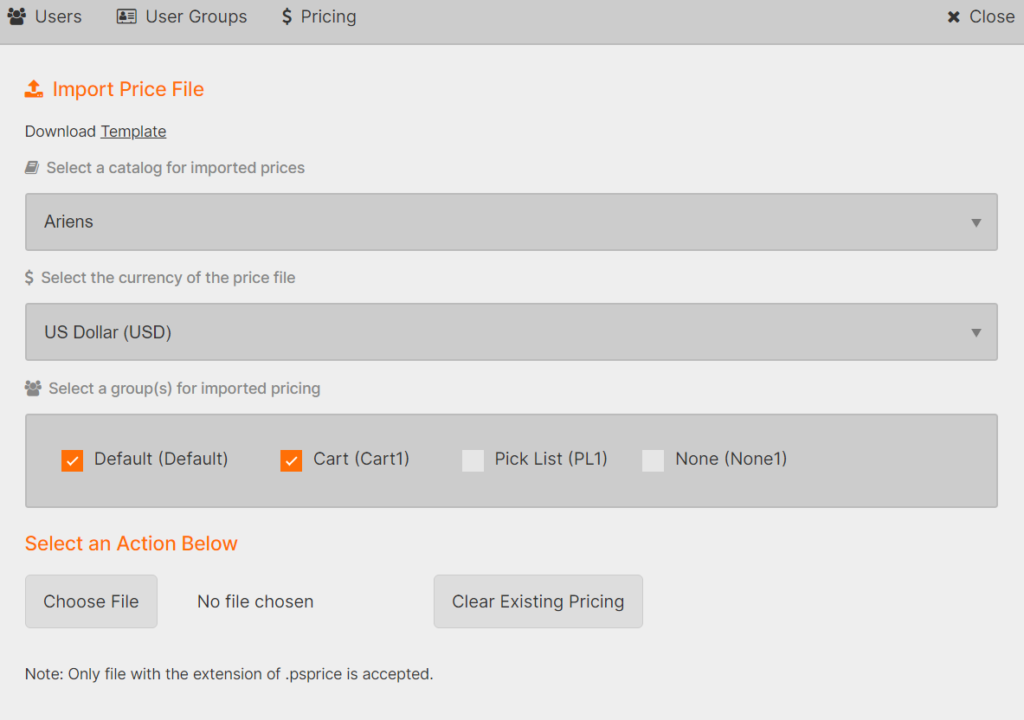
Select the price file that you saved to your computer by clicking on the Choose File button and then selecting the file from the location it is saved on your computer.
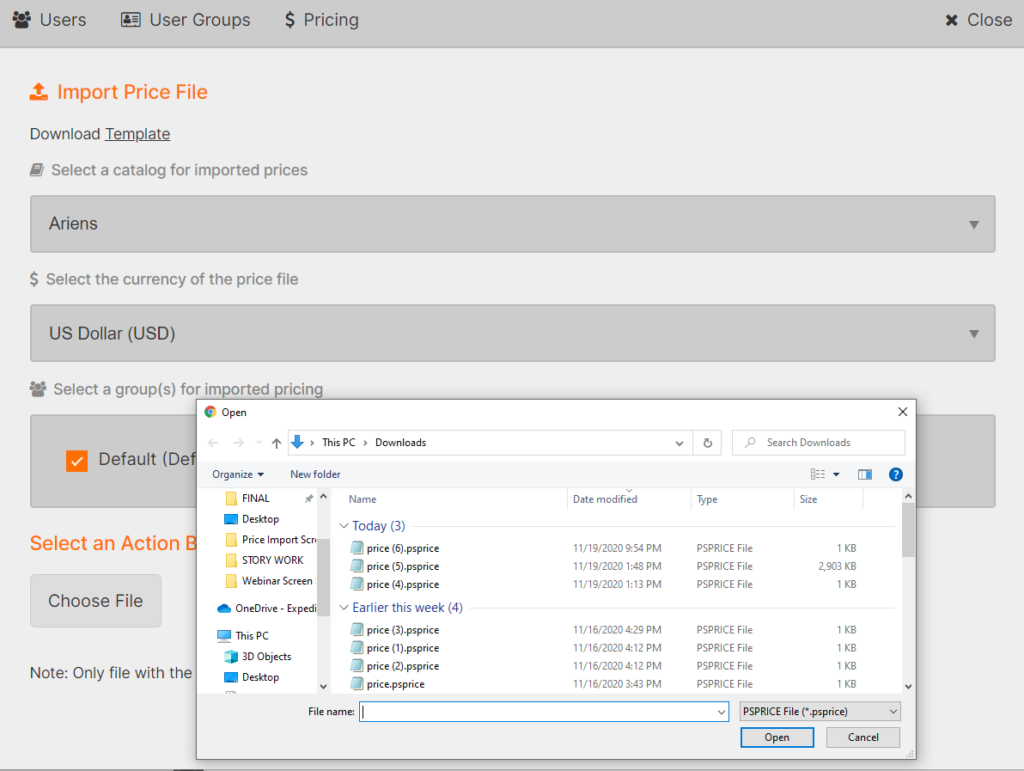
Once the price file has been selected, click on the Begin button.
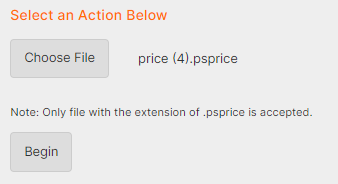
Select Continue to start the import process or Cancel to go back to the Pricing panel.
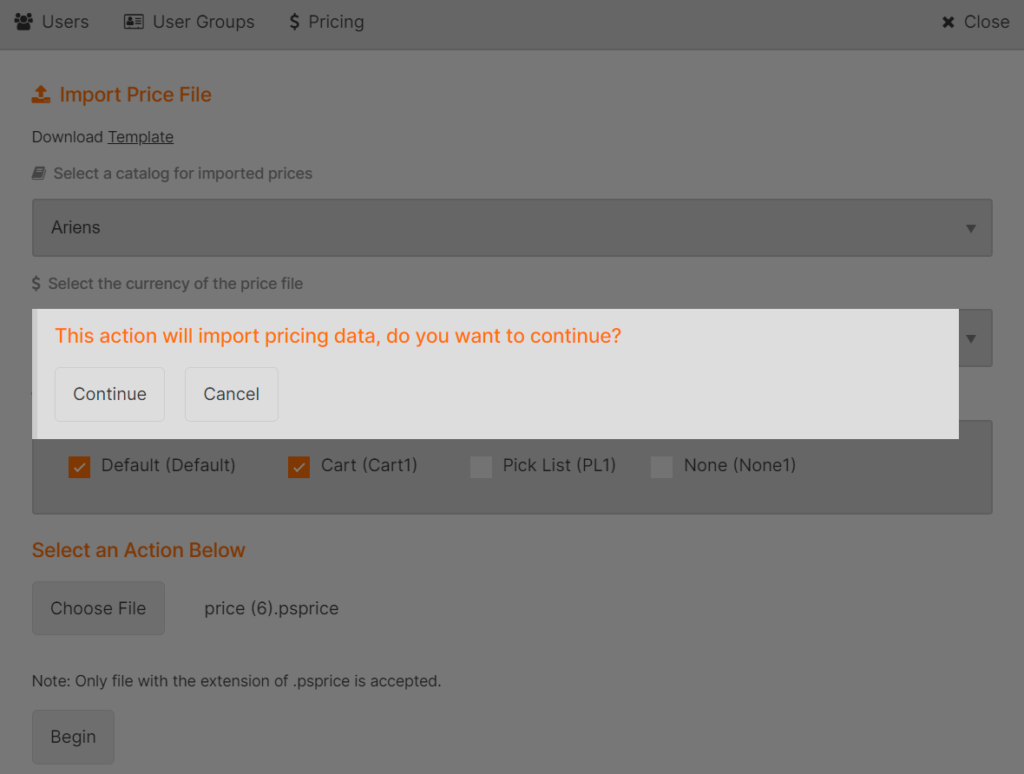
The import process has begun.
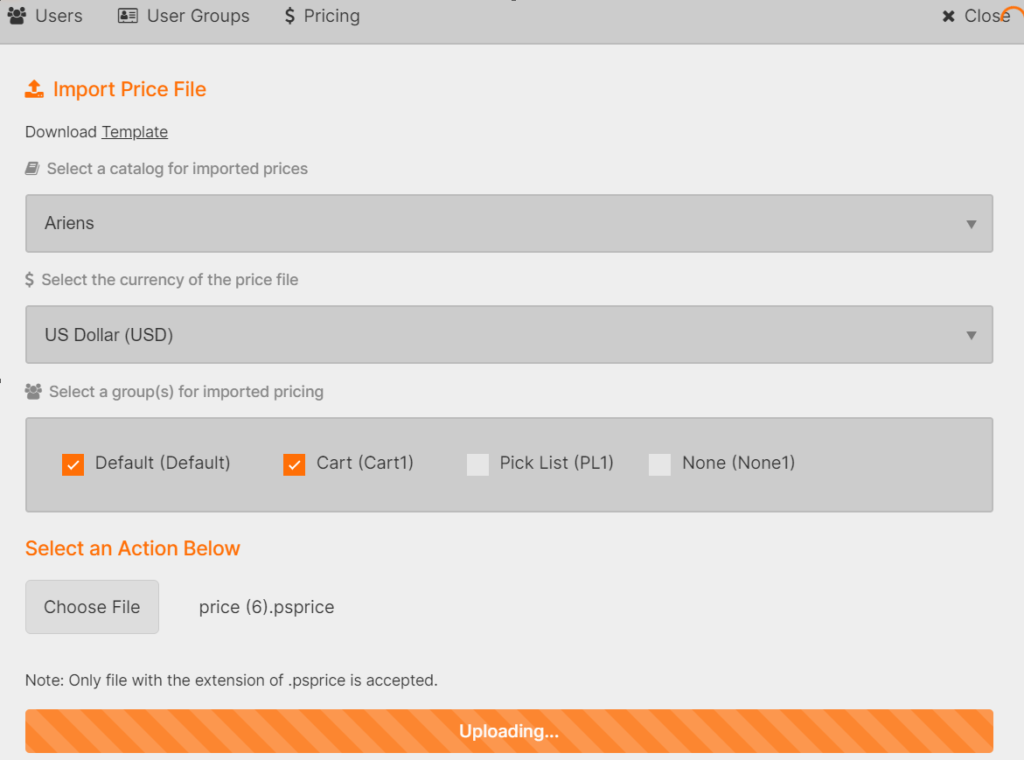
When the import process has completed, go to the user group(s) you applied the price file to and select the currency you imported the pricing for. This will make the imported pricing display for all users assigned to this user group.