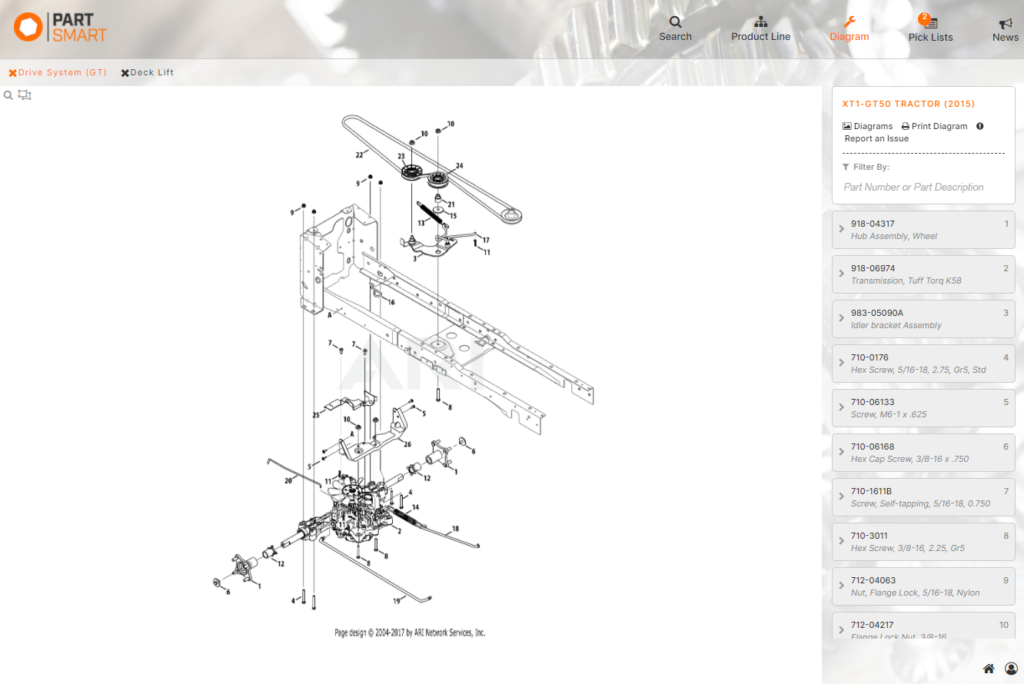To open multiple IPLs for a model at one time, click on the model name at the top of the pick list to display all the IPL thumbnails for that model.
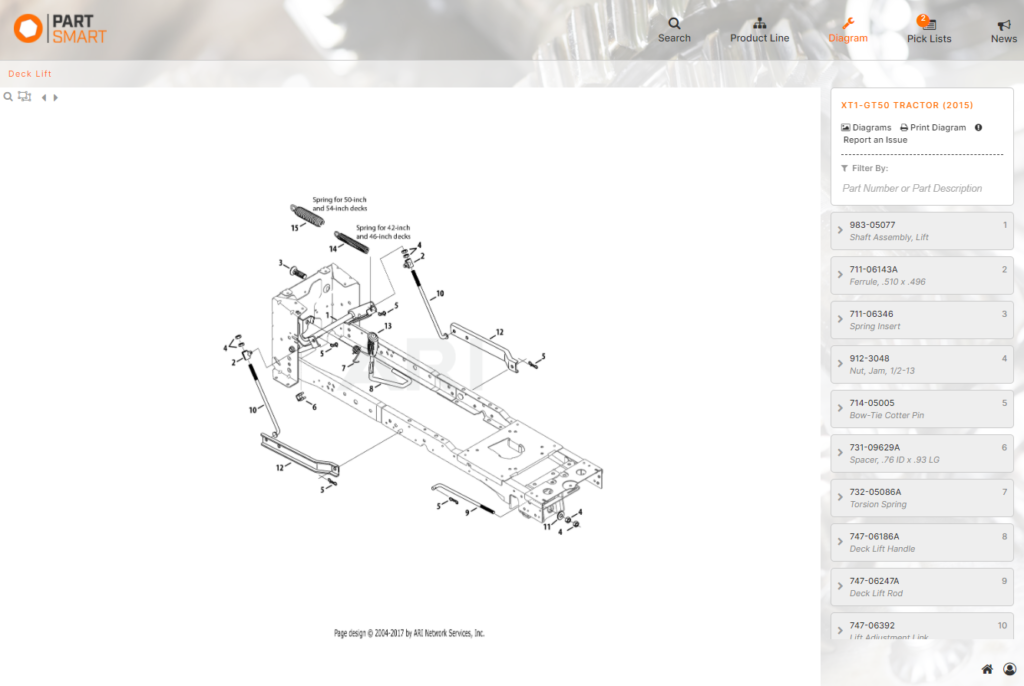
Clicking on one of the IPL thumbnails will open that IPL next to the original IPL. You can continue to open more IPLs within a single model to have them easily accessible in one screen.
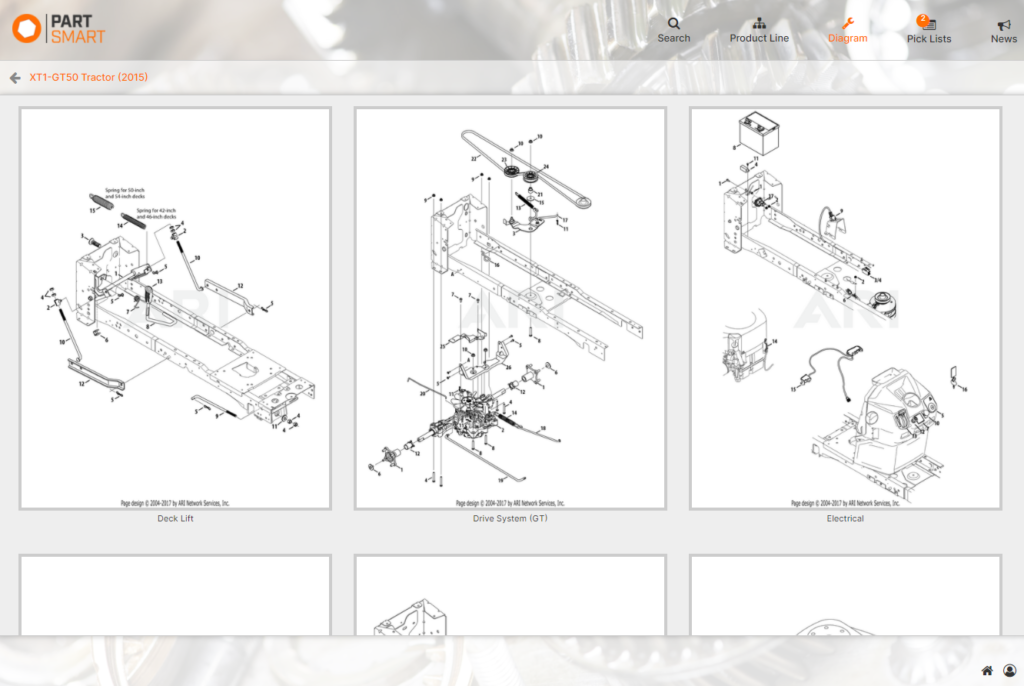
You can open every IPL within a single model. Once you select a different model, all the IPL tabs will be closed, and you will go back to one IPL panel.