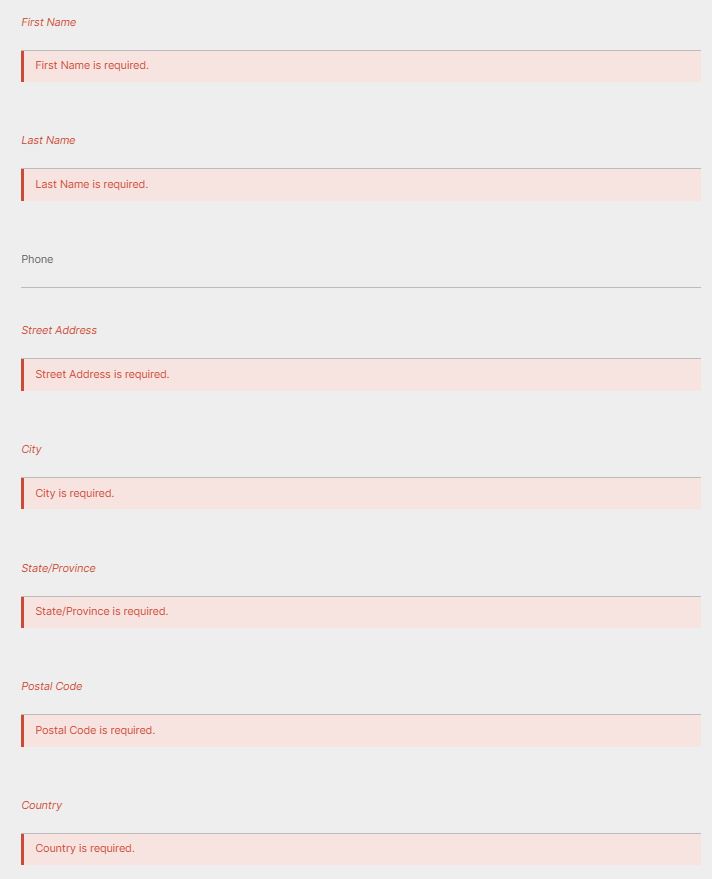To start using PartSmart, you will need to finish setting up your account or modify your information. To do this, you will need to open the My Profile panel by clicking on the person icon in the lower right hand corner of the application.
![]()
When you click on the User Settings icon, a menu will display to select ‘User Settings’ or ‘Log Off’.
Click on the ‘User Settings’ option
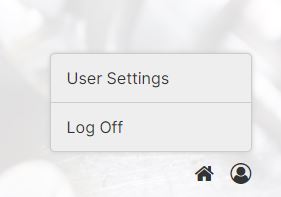
User Information
Once the My Profile panel is open, you will see a User Information section. You will need to fill in the required information for your account, which is First Name, Last Name, Street Address, City, State/Province, Postal Code, and Country. Once the required information is entered, the Save option will become enabled. After clicking on the Save button, you will be able to enter PartSmart.