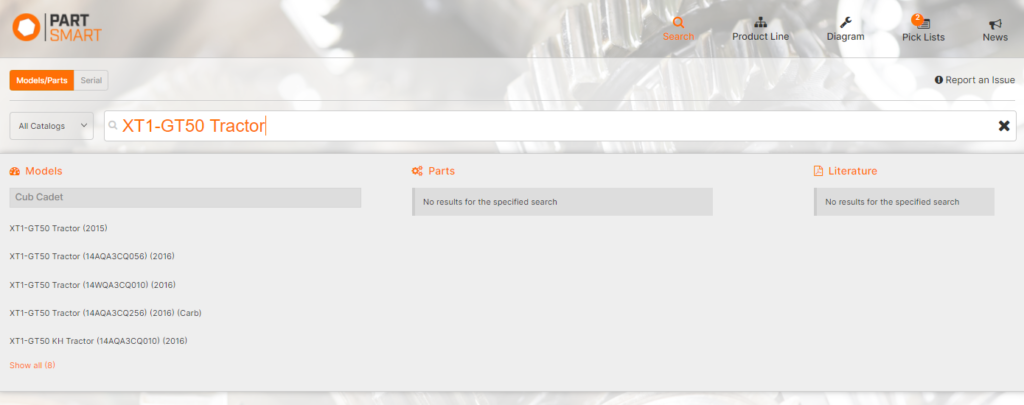If you don’t select an autocomplete search suggestion you will be using the main application search. Enter a full or partial model number, model description, part number, part description, or literature title and hit enter once you have all the search criteria you have available. Search results will display in the Model, Parts, or Literature sections of the search results panel. Each section will break out the search results by Catalog name making it easier to know what catalog the results belong to.
Type in the information you have for your model number and hit enter on the keyboard.

Model results display in the first column, part results display in the second column, and literature results display in the third column based on the search criteria you entered.