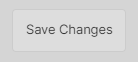List Price Multiplier takes the MSRP and multiplies it by the List Price Multiplier value to create a new Price value in the PartSmart UI for a user that is not using a DMS.
Go into settings and open Advanced Settings.
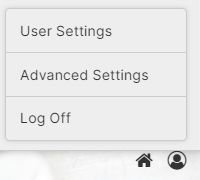
Open the location you want to apply a list price multiplier to.

Scroll down to the Catalog Options section and select the catalog you want to apply a list price multiplier to.
Enter a numeric value up to two decimal places.
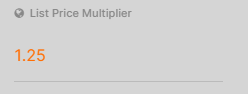
Click on the ‘Save Changes’ button.