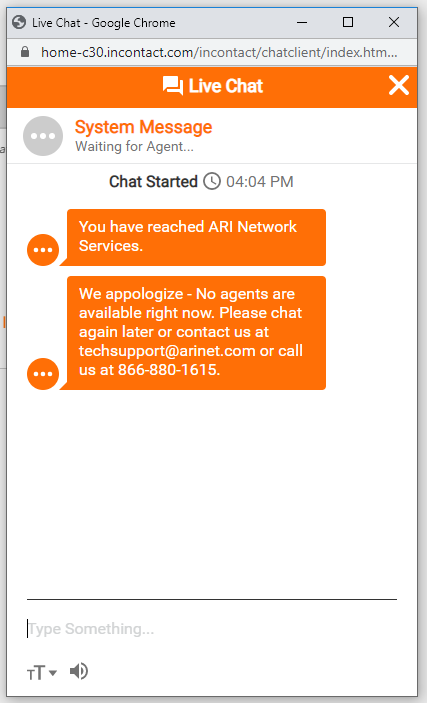Click on the Report an Issue link located on the Search panel, Model Detail panel, Part Detail panel, Product Line panel, or IPL panel.
Select the Issue Type of Application and a ‘Live Chat’ button will appear.
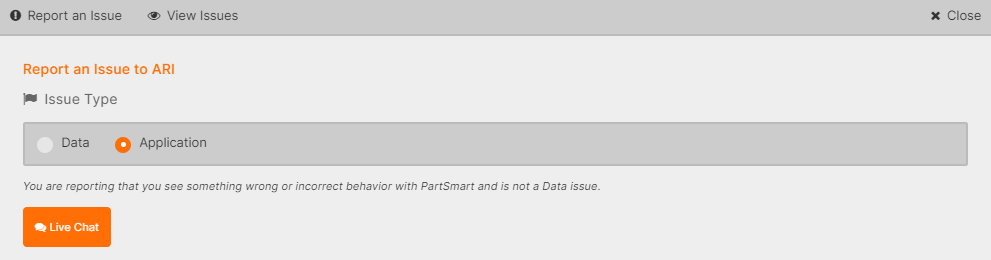
Type in your question in the Issue/Question Description field and click on the Submit button.
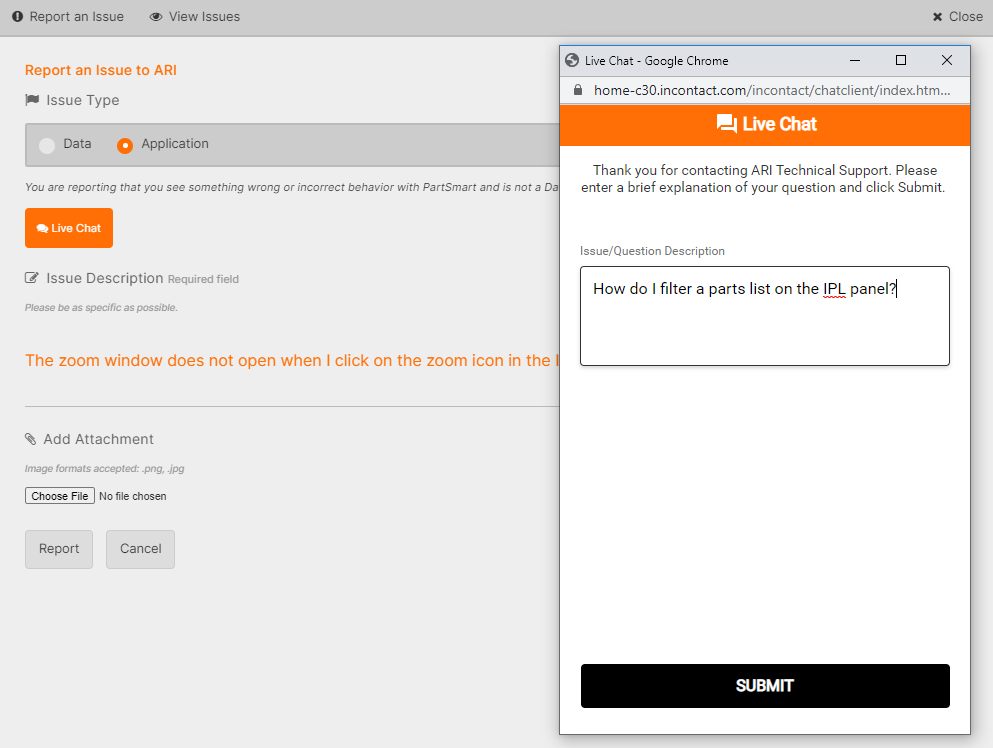
Chat is available during our normal support hours. If our associates are busy or it’s outside of normal support hours, you will be notified that agents are not available and you can submit the question through the standard process.