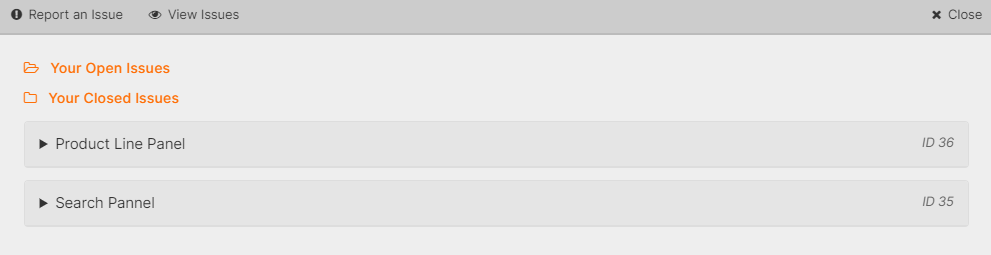Click on the Report an Issue link located on the Search panel, Model Detail panel, Part Detail panel, Product Line panel, or IPL panel.
Select the Issue Type of Application.
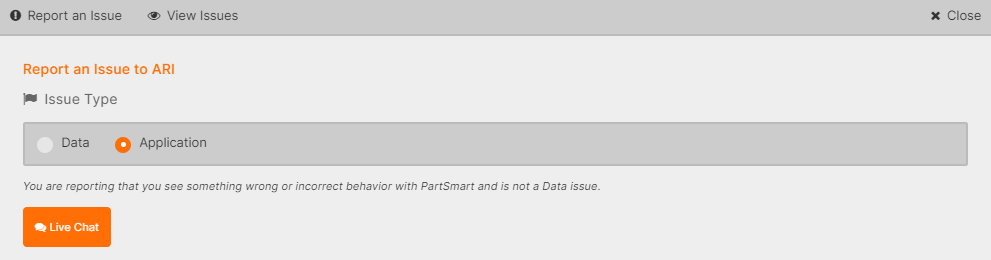
Type in the description of the issue.
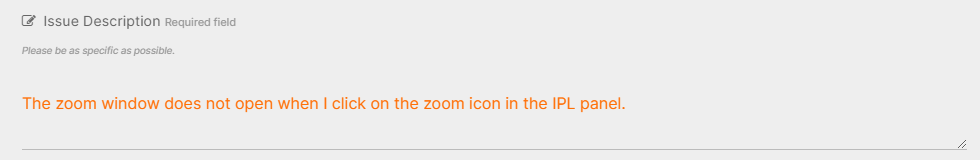
You can attach a screen shot of the issue by clicking on the ‘Choose File’ button.
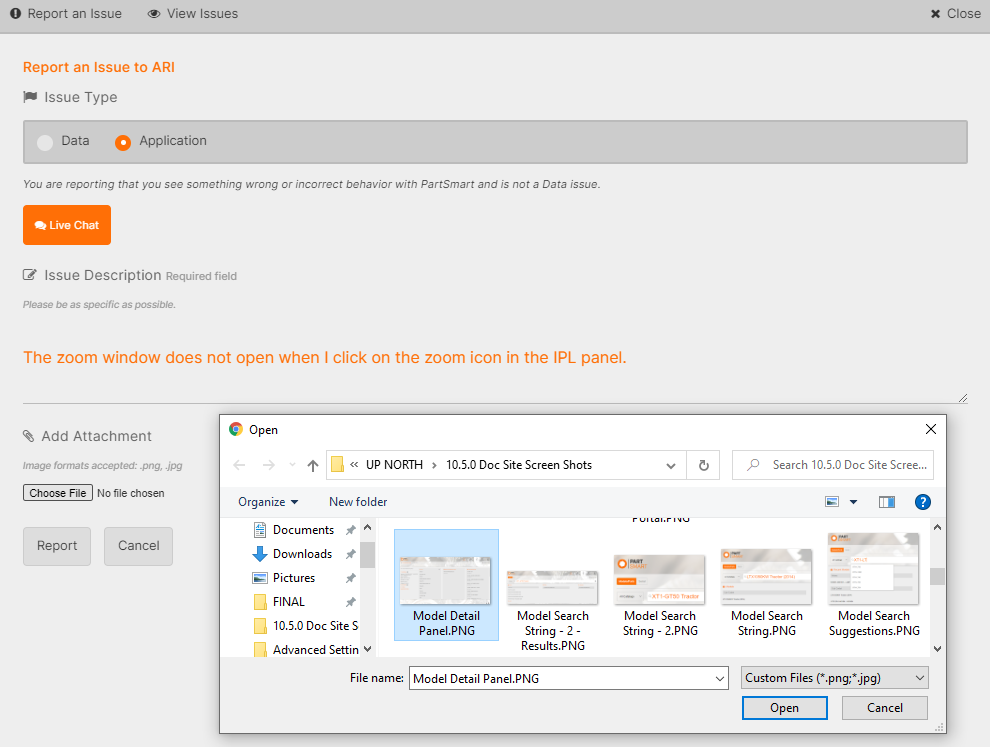
To see if an issue you reported has been resolved, click on the ‘View Issues’ panel and see if it shows up in the ‘Your Closed Issues’ section.