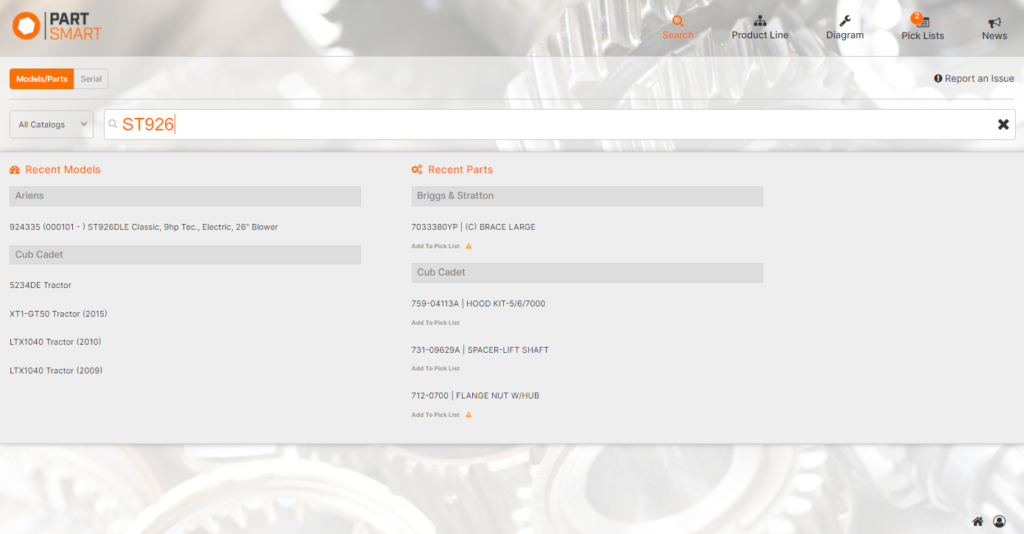The single search filed allows you to enter a full or partial model number, model description, part number, part description, or literature title to produce auto complete search suggestions, or you can execute an application search across all the catalogs you have access to.
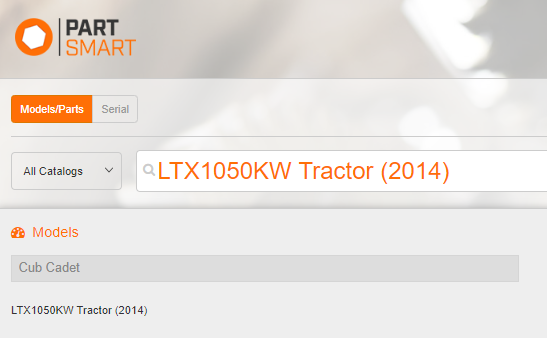
As you start typing in the search field, a ‘X’ will appear on the right side of the search field. Clicking on this ‘X’ will remove the content in the search field allowing you to start a new search.