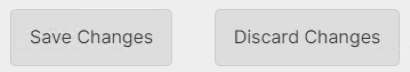PartSmart integrates with many popular DMS systems to allow you to view MSRP, Cost, Price, Bin Location, Reorder Qty, & On Hand Qty from your DMS system within PartSmart, as well as export pick lists from PartSmart back to your DMS for order fulfillment.
Setup DMS Integration
Complete the following steps on each computer that needs to use a DMS integration with PartSmart
- Check the ‘DMS Enabled’ checkbox
- Download and install the DMS agent
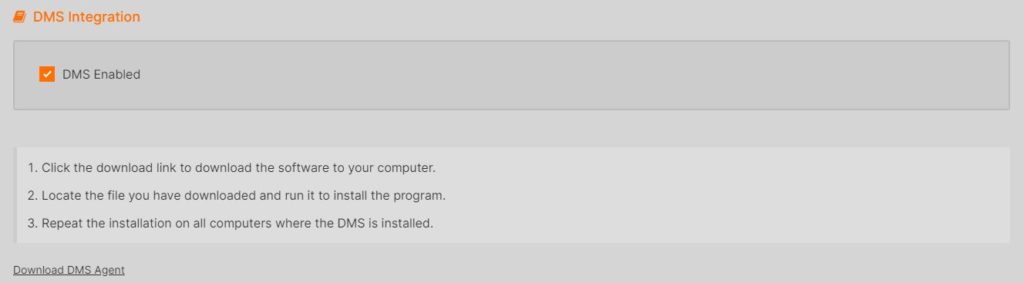
- Enter the DMS Command, without quotes, for the integration path specific to your DMS. EXAMPLE: C:\ExampleDMS\ExampleDMSIntegrations\ExamplePartSmartInt.exe (This is a non-working example, you will need to check with your DMS provider to obtain the correct integration path for your software.)
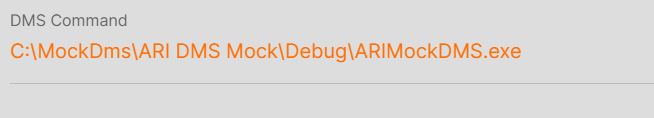
- Choose whether you want to enable color coded hotspots, based on quantity on hand and reorder point from DMS. Green hotspots are above reorder point, Yellow hotspots are at or below your reorder point, and Red hotspots are out of stock. (You may choose to disable this feature for faster performance when loading IPLs)
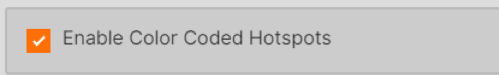
- If your DMS requires a catalog code that does not match what is in PartSmart, you can override the default value for a catalog in the Catalog Code Override section.

- Click ‘Save Changes’ button.