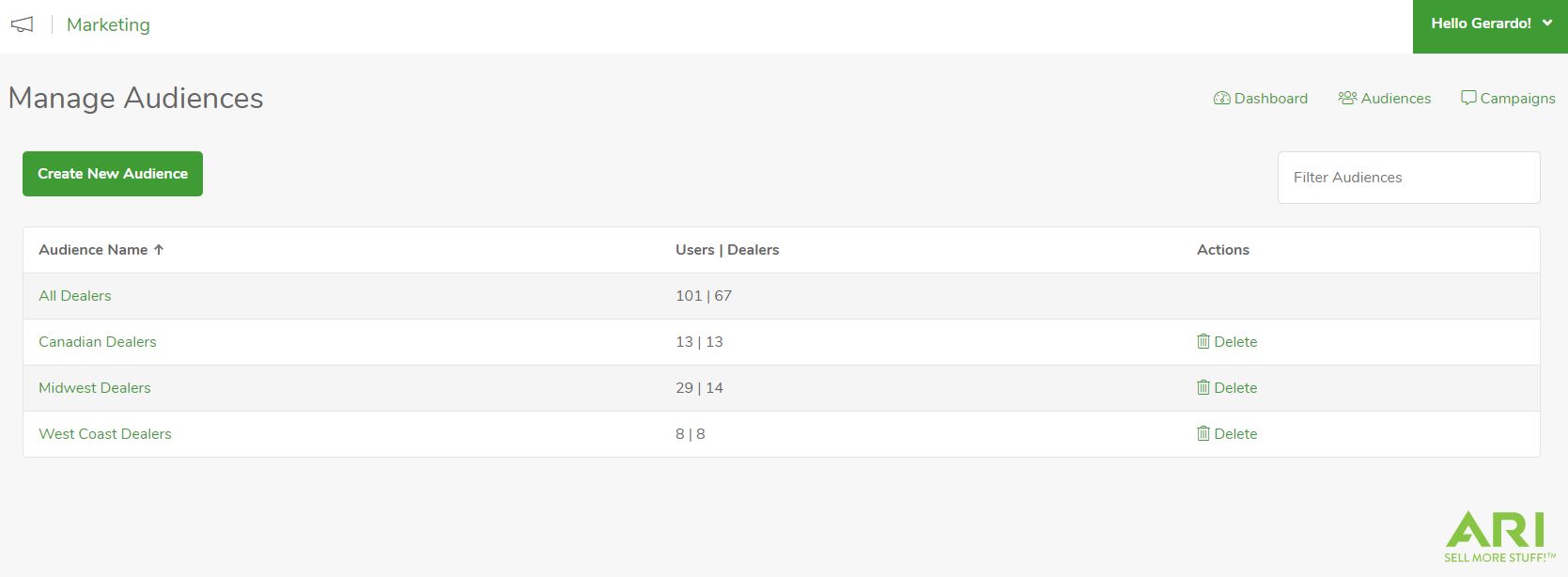The Manage Audiences page will give you the ability to create and manage audience groups. Creating the correct Audience group is just as important as the campaign that your target audience will see.
You can access the Manage Audiences page by logging into the Marketing Module and selecting the Audiences link in the top right corner. Once in the Manage Audiences page, you will see a list of existing audience groups, if you have not created any you will only see the All Dealers group. The All Dealers group, this group consists of all users/dealers who have access to your catalog in PartSmart.
Creating an Audience
You can create an Audience by clicking on the Create New Audience button. When you click the button, you will see three different options, Dynamic, Manual and Import. Please review each options description so that you select the best type of Audience group to create.
Editing and Deleting an Audience
Once you have Audiences created, you will be able to edit them. You can do so by clicking on the name of the Audience group. That will take you to the Edit Audience page. There, you can edit the Audience name or edit your user list that makes up your Audience.
If you no longer need a specific Audience, you have the ability to delete any Audience right from the Manage Audiences page.