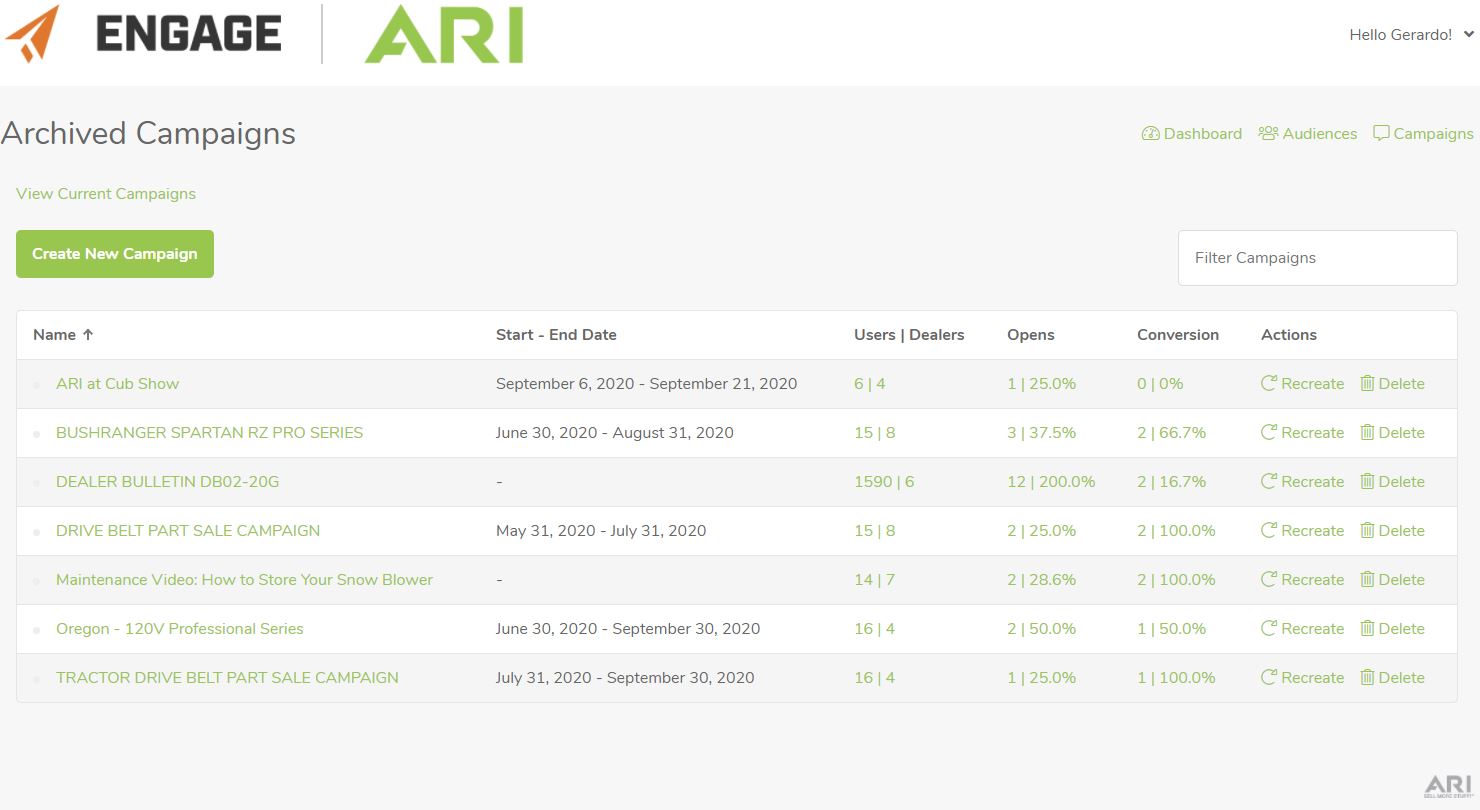The Archived Campaigns page will give you the ability to keep all your previous campaigns and their tracking statistics.
The archived table allows you to open and view the content for any archived campaign. You will also be able to see the stats on the campaign. In addition to this content, you will have the option to take additional actions on your archived campaign:
- Recreate – Recreating a campaign gives you the option to create a whole new campaign with the same content of the campaign that was Archived.
- Delete – Deleting a campaign will remove that campaign from your archived campaigns list and all its associated data. It is recommended that you delete only when you know you will not need any of the campaign data or stats.