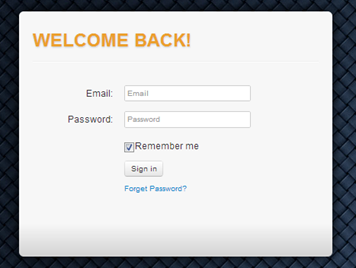The login screen is located at http://accessorysmart.arinet.com, which is accessible from any computer with a web connection via web browser.
Users can log into the application using their account email and password as set at signup or via the administration panel. This panel also contains a link to enable users to reset their password in the event that it is forgotten.
Password Reset
If a user forgets their password, they can click the “forget password” link to be directed to a screen to enter their email address. Users will receive an email that contains a link where they can enter a new password for their login.