The User Groups feature allows DMRT admin to create Groups, when creating the groups admin will be setting permissions for users that get placed in that user group.
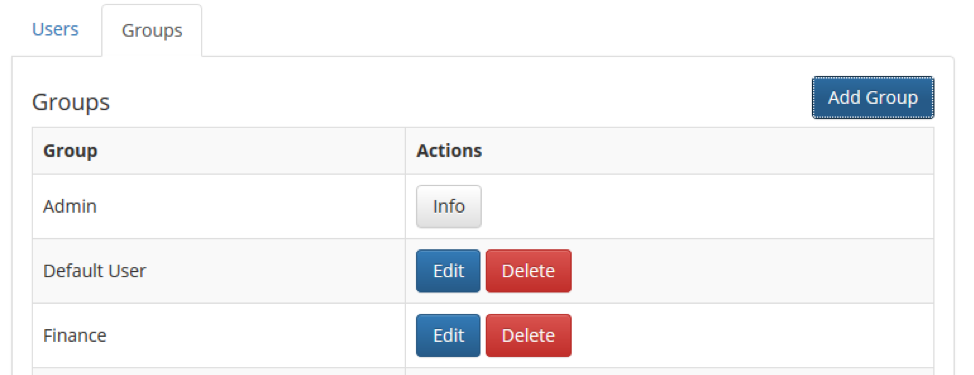
To create a Group, navigate to the Applications Settings page, and then click on the Groups tab. Click on the Add Group button. Provide a name for the user group and select the permissions that the said user group should have access to. Click the Save button, the new user group will have been created.
Current available permissions are as follows:
User permissions is the general user permissions for the application. A user with the User Permissions will be able to move around the catalog(hierarchy) tree. User will also have permissions to user the Search feature for hierarchy items, such as Divisions, Models, IPLs etc., and also be able to search for images and literature. With User permissions, users will be able to use the Manage Parts tab as well.
Manage Catalog Settings permissions allows a user to go into the Catalog settings and make changes or edit settings.
Allow Import permissions will allow a user to perform imports as desired. Within the import permissions, admin is able to choose what type of imports the user can perform, admin can choose from the following: Hierarchy, Images, Parts BOM, Parts Base, Parts Pricing, Parts History Parts Alternate, Literature, SVG, Parts included.
Publisher permissions allows users to perform publishing to staging and production environments.

