The Where Used tab shows models that are linked. For example, when a garden tractor model has various mowing decks or tiller attachments that are each model’s themselves, the mowing decks might be used on several garden tractors. One set of diagrams for the decks can be created and attached to the tractors on which it can be used.
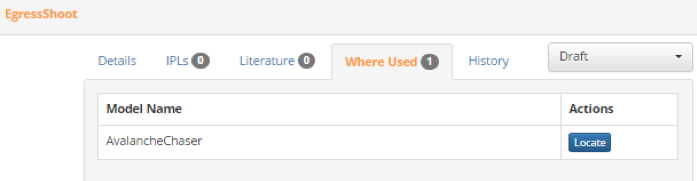
To relate models to one another, click on the MD icon and select Add Attachment. Name the attachment to create an entity in the hierarchy to which you want to attach related models – this is often called “Attachments”. The AT icon will appear next to the Attachment folder. Clicking on the AT icon will present an option of Add Model Link. This allows you to view a list of all models in the catalog. A search box is provided to help you easily find the desired model. Check the box(es) associated with the model(s) to be linked and click on the Add button.
The numbers on the tabs indicate the count of those items. The numbers on the IPL title line are indications of how many places that exact IPL is used and clicking on the number will take you to the IPL Edit window and display the list of all locations that use that IPL.

