Most information will be input and updated using Import. Looking up individual parts to make edits is a necessary capability but not a practical way to manage thousands of parts or models.
The Import tab on the top menu bar is broken down in to tabs for importing hierarchy, bill of materials, images and parts. There are specific parts import tabs corresponding to the individual part information tabs shown on the parts edit tab so Base, Pricing, Language and History information can be imported independently to populate the fields on those tabs.
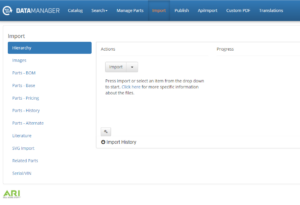
It is recommended that the Parts – Base import runs first to populate the global parts list with at least the part number and part description pairs to be used throughout the catalog. These part numbers will then be used as the key for Pricing, Language and History information.

