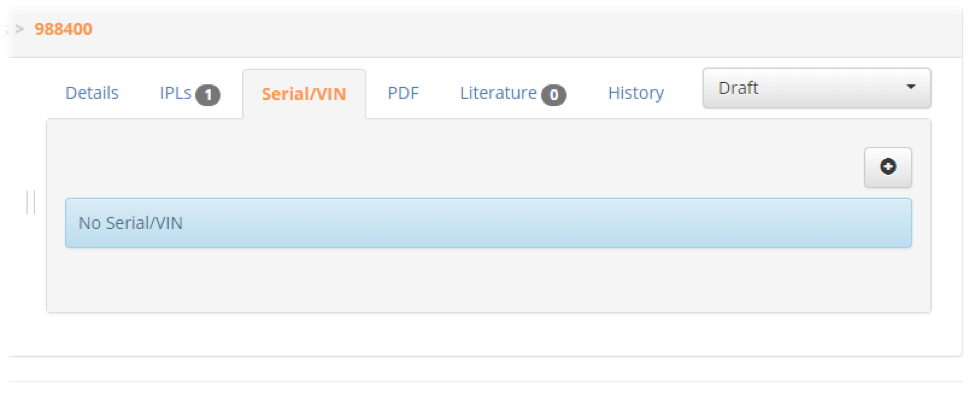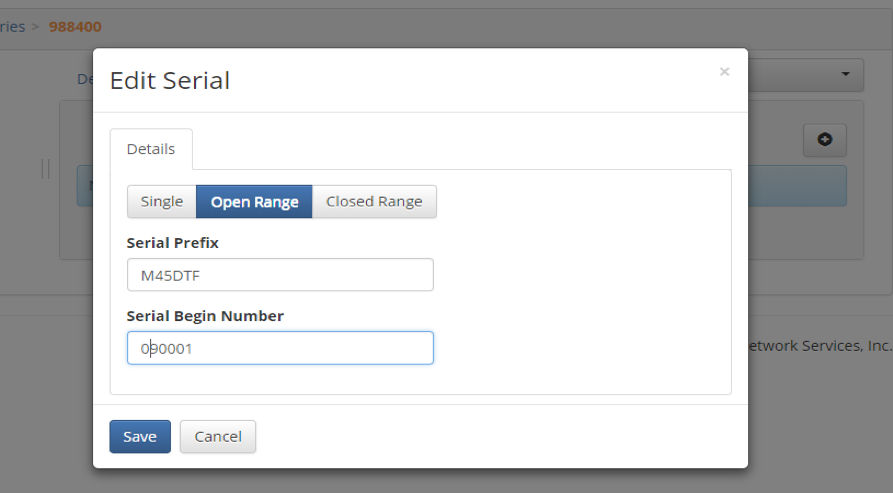The Serial/VIN tab will give users the capability to enter and manage Serial/VIN data for a model. The Serial/VIN tab will be available in the model view, only when the feature is turned on.
A user can add a Serial/VIN values to a model by clicking on the Add button. When the button is clicked, the user should see an Edit Serial window appear. The window will contain three options for a serial value, a Single, an Open Range, and a Closed Range. A model can have a variety of Serial/VIN types as well as multiple entries.
When a user selects any of the Serial/VIN types, user will be prompted to enter a Serial Prefix. The Serial Prefix can contain a variation of alpha-numeric characters. The Serial Prefix will need to meet the minimum character count requirements for the prefix field if serial prefix count has been set. For Single types, the user can enter a number in the Serial Numeric Value field.
For Open Range serial types, a user can enter the Serial Prefix with an additional Serial Begin Number. The user will be able to use this type of Serial/VIN association in the case that a model does not yet have a Serial/VIN ending number.
For Closed Range serial types, a user can enter the Serial Prefix, the Serial Begins Number, and include the Serial End Number. The user will be able to use this type of Serial/VIN association in the case that a model does have an ending Serial/VIN number.
To turn on the feature and configure Serial/VIN settings, please see Catalog Settings under the Data Settings in the manual for further steps and information. The two diagrams below display the Serial/VIN tab in a model creating a Serial/VIN for that model: