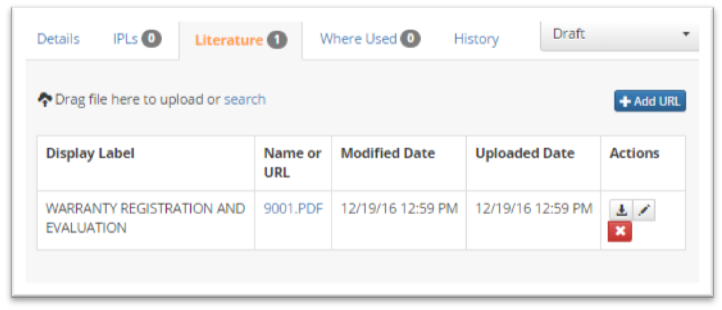The Literature tab allows you to associate documents or URLs to a model. To attach a literature file, select the Literature tab on the model for which the literature is intended, and drag the file to the area on the screen where the text says, “Drag file here to upload or search.” Supply the Display label and click the Save button . To attach a URL (for a YouTube video, for example), click on the Add URL button . Provide a display label and the URL. Click Save when complete. The Display label can be modified later by clicking on the Edit icon associated with each literature item.