The table showing reference numbers, part numbers, descriptions, context notes and quantity used is intended to allow for editing while imposing some restrictions to maintain the integrity of the catalog. The reference number, context note, and quantity used fields can be edited by simply clicking in the cell and adding or removing your desired values.
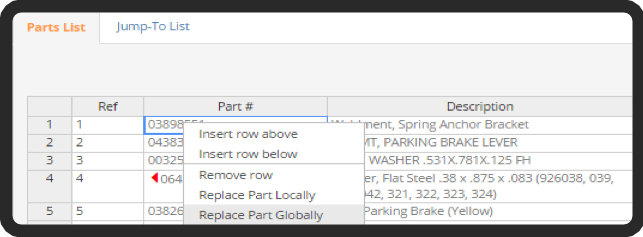
Data Manager RT uses a global parts list, so if a part number needs to be changed, there are a few options. Right clicking on the part number, in addition to showing options for insert and removing rows, shows an option for replacing the part locally or replacing the part globally.
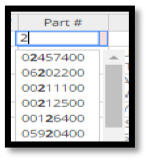
Selecting Replace Part Locally allows you to add an existing part number, in which case the description from the global parts list will be supplied or add a new part number and description. In this case, a message will appear near the top of the parts list to indicate that a new part number and description is about to be added to the global parts list.
Selecting Replace Part Globally will remove the part from the global parts list, and the part entered will take its place everywhere the part was shown in the catalog.
If a new part number is entered and it has been used elsewhere in the catalog, the description will be supplied automatically. This ensures that the description for any given part is consistent throughout the catalog. The Context field is intended to supply information for the part that might be specific to a particular IPL, such as measurement information or fitment.
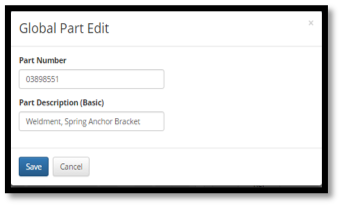
Parts can also be copied from a spreadsheet and pasted in to the parts list.
There are instances where parts are shown on a diagram without a part number. These will be assigned an auto-generated part number that will be matched with the description. The end user will not see these auto-generated part numbers. These might be things like fuses that an end user would get from another source.

